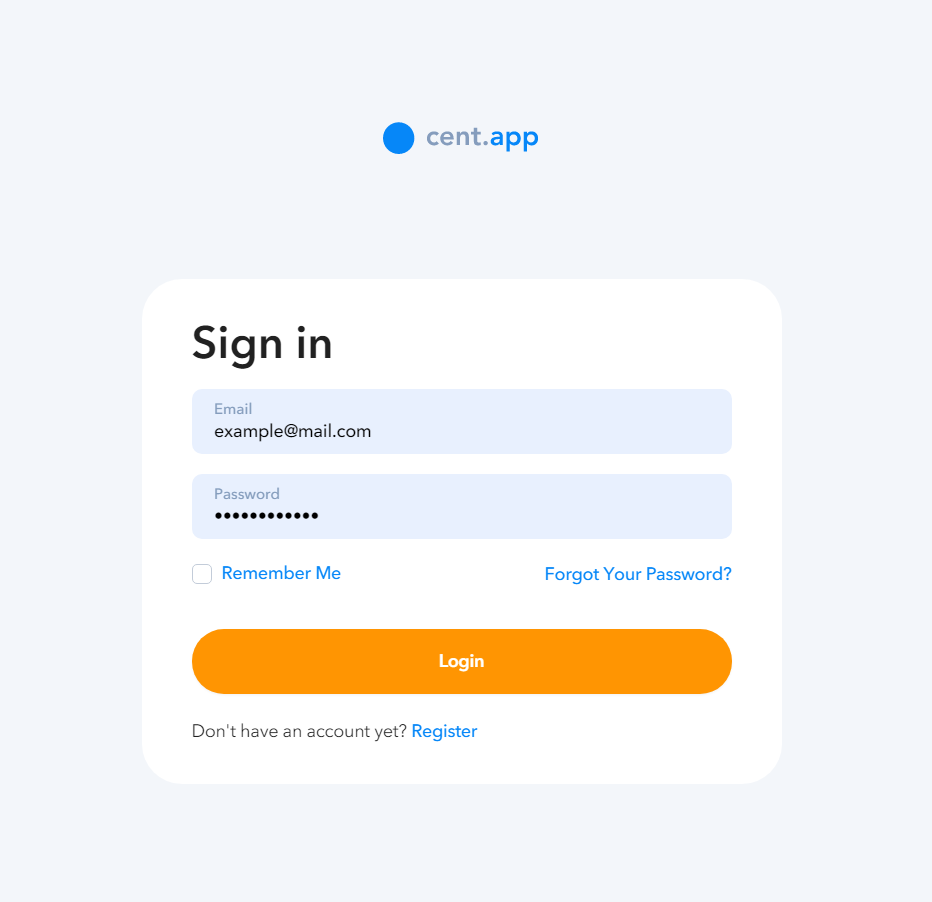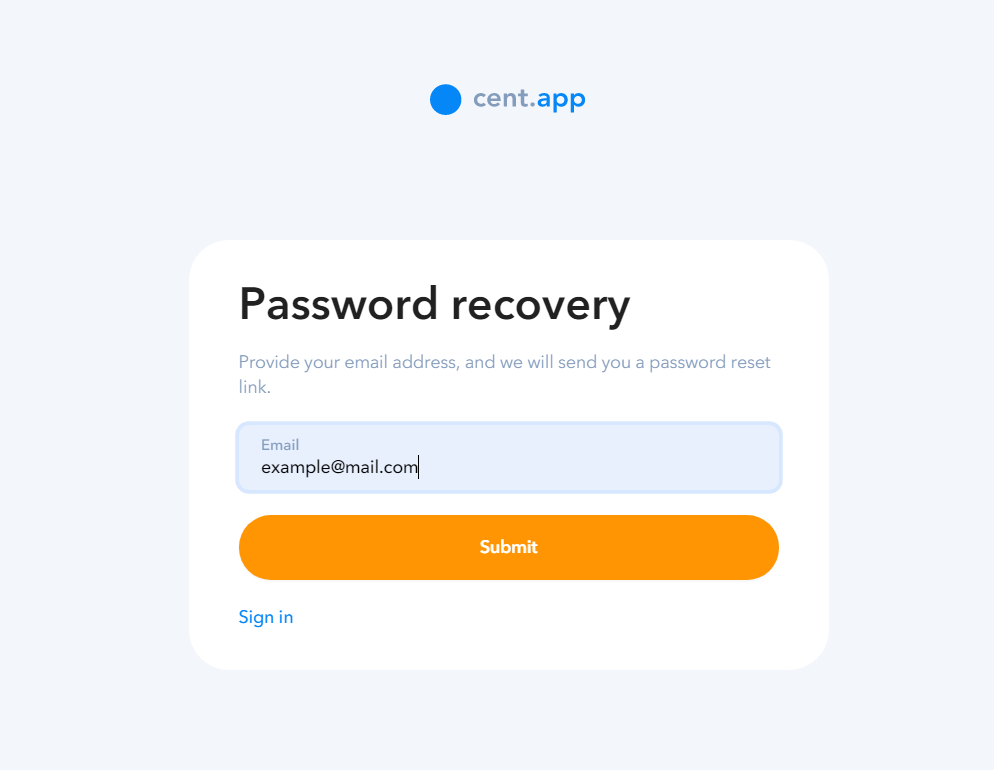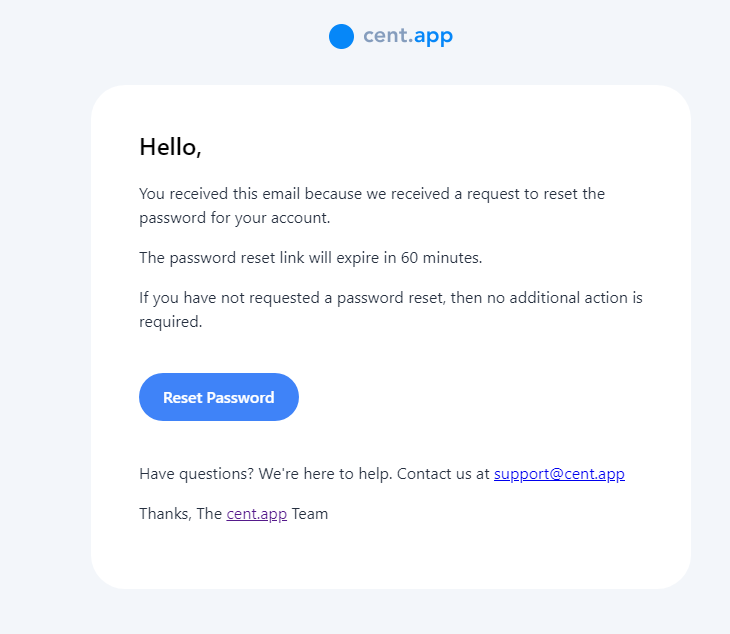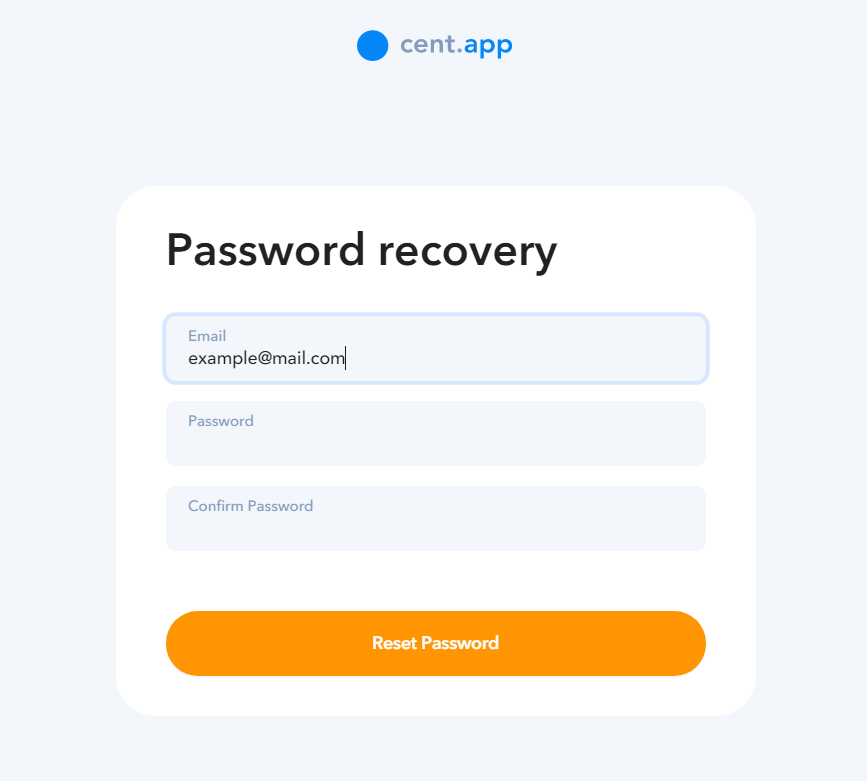- Proceed to registration page https://cent.app/merchant/register
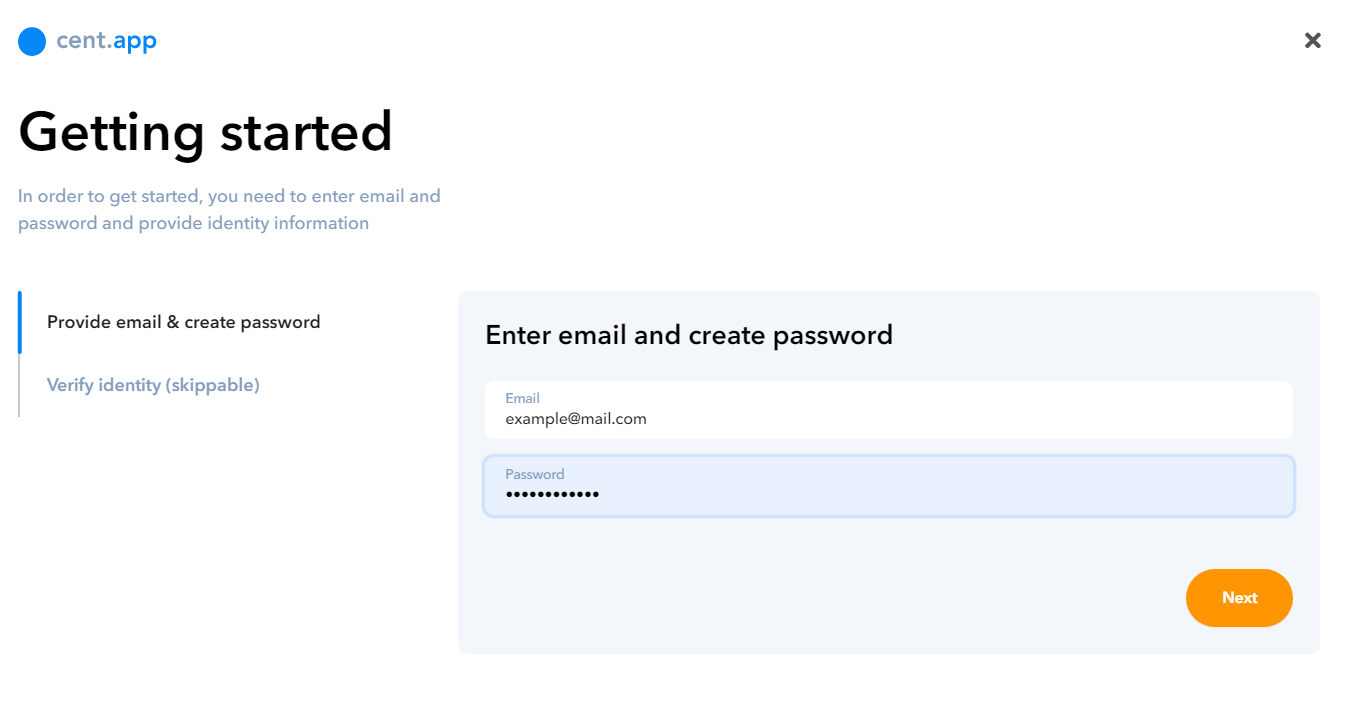
- Enter your phone number and click Sign up button.
- After that, you will receive a code to your email for verification. Copy it from the email and paste into the Confirmation Code field.
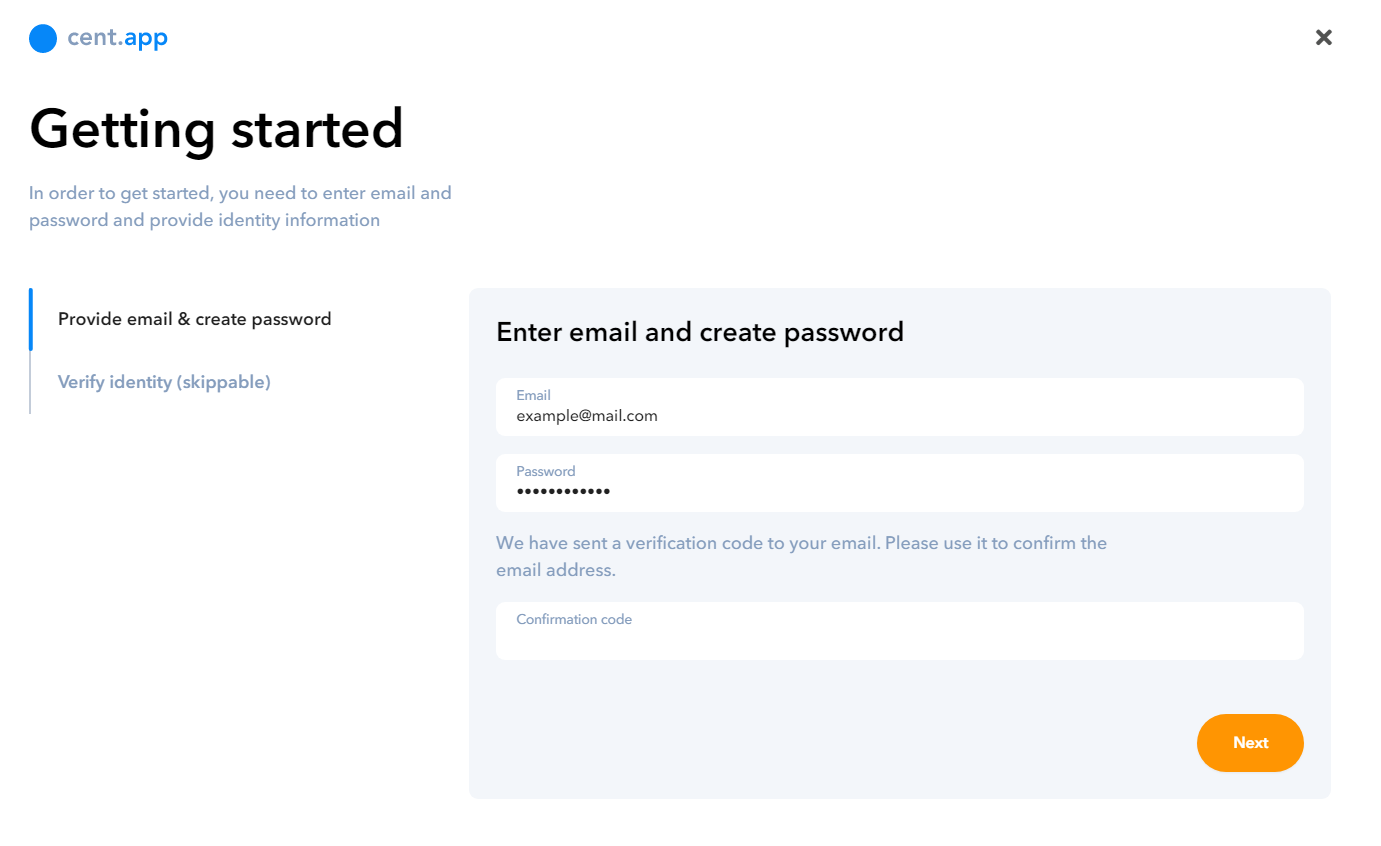
- Verify your identity by uploading a photo or scan of your government-issued ID. Just follow the steps of the identity verification wizard.
To verify your identity, please follow these recommendations.
For citizens of the Russian Federation:
You need a photo of the main pages of the Russian passport (photo only, not a scan, without "cropping" and Photoshop) and pages with address and registration, as well as confirming your identity on the camera. You will need to show your face while looking at the camera, turning your head to the right, to the left, down, up, until you receive a message about successful verification.
For citizens of other countries:
Photo of the main page of international passports ( no local passport of your country, not a scan, no "cropping" and Photoshop, not a plastic ID, only a paper document) as well as confirming the identity on the camera. You will need to show your face looking at the camera, turning your head to the right, to the left, down, up, until you receive a message about successful verification.
Verification can take up to 48 hours. We may also request additional data
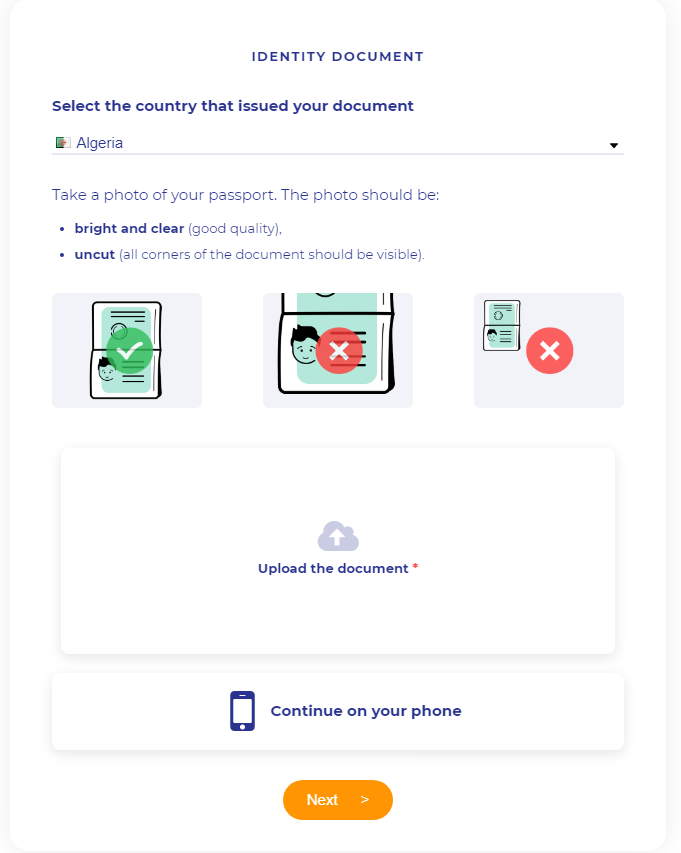
7. Congratulations! Now you could create your first payment link or start to integrate your shop.